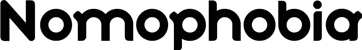In the contemporary age of digital interconnectivity, smartphones have seamlessly woven themselves into our daily lives, serving as tools for communication, productivity enhancement, and an infinite source of amusement. While it’s entirely normal to be a technology enthusiast, it’s crucial to exercise restraint and avoid constantly chasing the latest models.
Instead of constantly pursuing the next big thing, have you ever considered extending the lifespan of your current mobile phone? With a few simple strategies, you can significantly increase its durability, enhance its performance, and ultimately save some money. In this article, we’ll explore five proven tips for prolonging your smartphone’s life
1. Smartphone Lifespan Extension: Start with Proper Care
The journey to extending your smartphone’s lifespan begins with proper care. Like any other valuable possession, your phone deserves to be treated with respect and attention. Here are some care guide tips to ensure your mobile device’s longevity:
- Clean regularly: Over time, your smartphone can accumulate dust, dirt, and smudges on the screen and in crevices. Use a microfiber cloth to clean the screen and ports, and consider using a soft brush to remove debris from harder-to-reach areas.
- Avoid overcharging: Overcharging can lead to battery degradation. Unplug your phone once it’s fully charged to prevent overloading the battery.
- Mind your battery: Keep your smartphone’s battery within the recommended charging range (usually between 20% and 80%). This practice can help prolong the battery’s lifespan.
- Store properly: When not in use, store your smartphone in a cool, dry place. Extreme temperatures can adversely affect the battery’s performance and overall longevity.
2. Smartphone Battery Life: Optimize and Conserve
The battery life of your smartphone is a critical aspect of its performance and longevity. To ensure that it lasts as long as possible, follow these smartphone battery life tips:
- Adjust screen brightness: Reduce screen brightness to a comfortable level to conserve battery. Automatic brightness settings can also be helpful in adjusting according to ambient light.
- Turn off unnecessary features: Disable Wi-Fi, Bluetooth, and GPS when not in use. These features can drain your battery quickly.
- Use power-saving mode: Most smartphones have a power-saving mode that reduces background processes, screen brightness, and notifications to extend battery life.
- Uninstall unused apps: Unused apps can consume both storage space and battery life. Regularly review your apps and remove the ones you no longer need.
- Update your operating system: Manufacturers release updates that can improve battery life. Make sure to keep your operating system up to date.
3. Smartphone Storage Management: Keep It Lean and Efficient
Managing your smartphone’s storage is crucial for maintaining its performance. When your device is running low on storage, it can slow down and cause other issues. Here’s how to keep your storage in check:
- Delete unnecessary files and apps: Periodically go through your files and apps and delete anything you no longer need. This simple action can free up valuable space and enhance your smartphone’s performance.
- Move files to the cloud: Utilize cloud storage services like Google Drive or Dropbox to store photos, videos, and documents. This reduces the load on your device’s storage.
- Clear app cache: Many apps accumulate cache files over time, which can take up a significant amount of space. Go to your phone’s settings and clear the app cache to free up storage.
- Use a microSD card: If your smartphone has a microSD card slot, consider using it to expand your storage. This is a convenient way to store large media files without clogging up your phone’s internal storage.
4. Smartphone Performance and Security: App Optimization and Updates
To ensure your smartphone operates at its peak performance and remains secure, it’s essential to optimize your apps and stay updated:
- Regular app updates: Keeping your apps up to date ensures that you have the latest features, bug fixes, and security patches. Set your applications to update automatically if possible.
- Limit background processes: Apps running in the background can consume CPU and battery. Go to your phone’s settings and restrict background processes for non-essential apps.
- Install a mobile security app: Protect your smartphone from malware and other security threats by using a reputable mobile security app. Regularly scan your device for potential risks.
- Use a VPN: A Virtual Private Network (VPN) can enhance your smartphone’s security and privacy by encrypting your internet connection. Consider using a VPN, especially when connecting to public Wi-Fi networks.
5. Screen Protection Tips: Guard Against Damage
The screen is one of the most vulnerable parts of your smartphone. To ensure its longevity, consider the following screen protection tips:
- Invest in a screen protector: Apply a high-quality screen protector to safeguard against scratches and cracks. Tempered glass protectors offer excellent protection while maintaining touch sensitivity.
- Keep your phone clean: Regularly clean your screen to prevent dust and debris from scratching it. Avoid abrasive materials that could damage the screen’s surface.
- Avoid direct sunlight: Prolonged exposure to direct sunlight can lead to screen damage and overheating. Store your smartphone in a shaded area when not in use.
By following these proven tips for prolonging the lifespan of your smartphone, you can enjoy your device for longer while saving money and reducing electronic waste. Mobile phones are valuable tools in our lives, and with a little care and maintenance, you can make the most of their performance and durability. So, go ahead and put these strategies into action to maximize your mobile device’s lifespan. Your device will thank you for it!