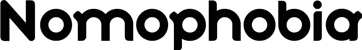Your smartphone, a trusted partner, joins you on your daily adventures, ensuring you’re always connected, informed, and entertained. However, amidst all the notifications, apps, and endless scrolling, it’s easy to overlook a critical aspect of phone ownership – hygiene. A pristine screen and a sanitized device are more than just aesthetic preferences; they are essential for your well-being.
In this comprehensive guide, we will explore the world of phone hygiene and provide you with all the tips and techniques you need to keep your device sparkling clean and germ-free.
Cleaning Your Mobile Device: The Basics
1. Gather Your Cleaning Supplies
To begin your smartphone cleaning journey, you’ll need a few essentials: microfiber cloths, isopropyl alcohol (at least 70% concentration), distilled water, and a soft brush. These items will be your trusty companions throughout the cleaning process.
2. Power Down Your Device
Before you start cleaning, turn off your phone. This ensures your safety and prevents any accidental button presses or app launches during the cleaning process.
3. Wipe Down the Exterior
Use a microfiber cloth slightly dampened with isopropyl alcohol to gently wipe down the exterior of your device. Pay special attention to the screen, back, and sides. Be cautious not to let any liquid seep into the device’s openings, such as charging ports.
4. Clean Your Phone Case
If you use a phone case, don’t forget to clean it as well. Remove the case and wipe it down with the same cloth and cleaning solution. Let it dry before reattaching it to your device.
5. Scrub the Ports and Openings
Dust and lint tend to accumulate in ports and openings like the charging port, speakers, and headphone jack. Use a soft brush to carefully clean these areas, ensuring they are free from debris.
Smartphone Sanitation Tips
6. Deep Cleaning with Q-Tips
For those hard-to-reach spots, like the edges of the screen or around the camera lens, Q-tips can be incredibly useful. Dampen the Q-tip with isopropyl alcohol and use it to clean these intricate areas.
7. Avoid Household Cleaners
Steer clear of using household cleaning products like window cleaners or abrasive substances. These can damage the protective coatings on your phone’s screen and casing.
8. Screen Protector and Case Maintenance
If your phone has a screen protector or a case, inspect them regularly for any signs of wear or damage. Replace them as needed to ensure your phone’s protection and longevity.
Mobile Phone Hygiene Practices
9. Regular Cleaning Routine
Incorporate phone cleaning into your regular routine. Aim to clean your device at least once a week or more often if you frequently use it outdoors or in public places.
10. Hands First, Phone Second
Adopt the habit of washing your hands regularly, especially before using your phone. This simple practice can significantly reduce the transfer of germs to your device.
11. Disinfect with UV Light
Consider investing in a UV smartphone sanitizer. These devices use ultraviolet light to kill germs and bacteria on your phone’s surface effectively.
Device Care and Maintenance
12. Avoid Extreme Temperatures
High and low temperatures can harm your device. Don’t leave your phone in direct sunlight or in a cold car for an extended period.
13. Keep It Dry
Moisture and electronics don’t mix well. Avoid taking your phone into the bathroom while you shower or placing it near liquids.
14. Protect Against Drops
Use a sturdy phone case and a screen protector to shield your device from accidental drops and impacts.
Final Thoughts
Your smartphone is more than just a communication tool; it’s a portal to the digital world. Keeping it clean and well-maintained is essential not only for the device’s longevity but also for your health. Phone hygiene practices should be a regular part of your routine, just like washing your hands or brushing your teeth.
By following the tips and techniques outlined in this guide, you can ensure that your mobile device remains a clean and safe companion, ready to serve you in all your digital endeavors. So, go ahead, grab your cleaning supplies, and show your phone some much-needed love and care. Your device—and your health—will thank you.