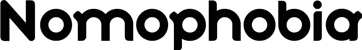If there’s one thing that can make or break your day, it’s the battery life of your smartphone. We’ve all been there – you start the day with a fully charged phone, only to watch it drain at an alarming rate, leaving you in a state of panic. The good news is, you’re not alone in this struggle. The even better news is that there are plenty of strategies to help you maximize your smartphone’s battery life and solve the mystery of rapid battery drain.
In this article, we’ll unravel the secrets of battery life optimization and equip you with the knowledge you need to keep your phone charged and ready for action.
Understanding the Culprits Behind Battery Drain
Before diving into the solutions, it’s crucial to understand the culprits responsible for rapid battery drain. A little knowledge about the enemy can go a long way in winning the battle. Here’s a look at the key factors contributing to the mystery of your smartphone’s battery drain.
Battery-Hungry Apps: The Silent Predators
Your smartphone’s battery life can be easily sapped by apps that are running in the background and consuming more power than they should. These battery-hungry apps often operate without your knowledge, making them particularly insidious. To tackle this issue, make sure to regularly check your applications usage statistics in your phone’s settings. Identify and uninstall or disable any apps that are unnecessarily depleting your battery.
Screen Brightness and Battery Life: Striking a Balance
The vibrant and high-resolution screens on modern smartphones are truly a sight to behold. However, their beauty comes at a cost – they are one of the biggest contributors to battery drain. Finding the right balance between screen brightness and battery life is essential. Avoid keeping your screen brightness at its maximum unless necessary. You can also enable adaptive brightness settings that adjust the screen’s brightness based on the ambient lighting conditions.
Battery-Saving Strategies for Smartphone Users
Now that we’ve identified the culprits behind your smartphone’s battery mystery, let’s dive into actionable strategies to prolong your phone’s battery life.
Background App Management: Taking Control
One of the easiest ways to stop battery-hungry apps in their tracks is by managing their background activity. Both Android and iOS offer tools to control app background processes. On Android, go to ‘Settings,’ ‘Apps,’ and then select ‘App Permissions’ to restrict background activity for specific apps. In iOS, navigate to ‘Settings,’ ‘General,’ ‘Background App Refresh,’ and disable it for apps that you don’t need running in the background.
Battery Usage Analysis: Knowing Your Enemy
Knowledge is power. Analyzing battery usage can provide valuable insights into which apps are consuming the most power. On most smartphones, you can find a ‘Battery Usage’ section in the settings. Here, you’ll see a list of apps ranked by battery usage. Armed with this information, you can take action to minimize the impact of these apps on your phone’s battery life.
Maintenance and Charging Habits
Your smartphone’s battery isn’t a one-and-done deal. It requires proper maintenance and charging habits to ensure a long and healthy life. Let’s explore some essential practices to keep your battery in top shape.
Battery Calibration: The Reset Button
If you’ve noticed that your phone’s battery percentage isn’t accurate or it’s shutting down prematurely, it might be time for a battery calibration. This process helps your phone to relearn its battery capacity, ensuring that it provides accurate battery percentage readings and better longevity. To calibrate your phone’s battery, fully charge it, then use it until it completely discharges. Charge it back to 100% without interruptions, and you’re good to go.
Battery-Saving Mode: A Lifesaver
Every smartphone comes equipped with a battery-saving mode that can make a significant difference when your battery is running low. This mode conserves energy by limiting background processes, reducing screen brightness, and tweaking other settings. It’s a handy feature to use when you need that extra bit of juice to last until you can reach a charger.
Smartphone Power Management in Your Hands
Now that we’ve explored various aspects of smartphone battery life, it’s essential to remember that smartphone power management is ultimately in your hands. Here’s a quick summary of the key takeaways:
- Identify and eliminate battery-hungry apps.
- Manage your screen brightness wisely.
- Take control of background app activity.
- Analyze battery usage to make informed decisions.
- Maintain your battery through periodic calibration.
- Utilize battery-saving mode when needed.
- Keep your charging habits in check for better battery health.
In conclusion, the mystery of rapid battery drain doesn’t have to remain unsolved. With the right knowledge and proactive steps, you can enjoy prolonged smartphone battery life and minimize those anxiety-inducing moments when your battery percentage takes a nosedive.
By understanding the culprits behind battery drain and implementing battery-saving strategies, you can take control and ensure that your mobile phone is always ready when you need it.