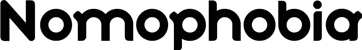In the age of smartphones, we’ve all come to rely on the marvel that is GPS technology. From navigating unknown city streets to finding the best nearby restaurants, our mobile devices have become our trusty guides.
However, when GPS troubles strike, frustration ensues. Smartphone geolocation problems, location services errors, and GPS accuracy issues can leave you feeling lost in a sea of technology. But fret not, for we are here to unravel the mysteries of GPS troubleshooting and provide you with the know-how to regain your digital sense of direction.
The Perils of Smartphone Geolocation Problems
You’re all set for a weekend getaway, ready to explore a new city. You pull out your smartphone, eager to explore the local treasures, but your GPS seems to have a mind of its own. It’s a common scenario – smartphone geolocation problems can quickly throw a wrench in your plans. These issues can manifest as inaccurate location data, GPS signal problems, or a complete inability to lock onto your position. So, what are the culprits behind these location service errors, and how can you tackle them head-on?
Location Services: The Bedrock of Geolocation
Before we dive into troubleshooting, let’s understand the foundation of your phone’s geolocation prowess. Location services use a combination of GPS satellites, Wi-Fi, and cellular data to determine your whereabouts. When these components don’t sync up seamlessly, you might encounter GPS accuracy issues.
Diagnosing GPS Troubles
Now that you know the basics, let’s pinpoint the common GPS problems you might encounter. Understanding the root causes is the first step toward finding a fix.
Satellite Signal Strength: It’s All About Perspective
Think of GPS satellites as celestial breadcrumbs guiding your phone’s GPS. If your smartphone is struggling to communicate with these satellites due to obstructions, you’re in for GPS signal problems. Tall buildings, dense forests, or even bad weather can obstruct satellite signals, leading to a less accurate reading. Try stepping into an open area with a clear view of the sky to improve your GPS signal strength.
App-Induced Issues: Culprits in Disguise
Sometimes, it’s not the GPS system at fault, but the apps you’re using. Certain apps can have a significant impact on your smartphone’s geolocation accuracy. Make sure your applications have the necessary location permissions and that they are updated to the latest versions. Outdated apps can cause conflicts with your phone’s location services, leading to GPS inaccuracies.
Calibration Concerns: Getting Your Bearings Right
Your smartphone’s GPS requires proper calibration to function optimally. Calibration is all about your device understanding its own orientation. Over time, your smartphone might lose its sense of direction. Calibrating your phone’s compass can resolve some GPS accuracy issues. To do this, open your phone’s settings, navigate to the location settings, and find the calibration option. Follow the on-screen instructions, often involving drawing figures on the screen to help your phone understand its orientation better.
Fixing GPS on Your Phone
With the culprits identified, let’s roll up our sleeves and get to work on solving these geolocation puzzles. Here are some actionable GPS troubleshooting tips to reclaim your smartphone’s location accuracy.
Clearing Cache: A Digital Spring Cleaning
Your phone’s cache stores temporary data that can sometimes interfere with GPS accuracy. Regularly clearing your cache can help alleviate GPS signal problems. Head to your phone’s settings, find the app section, and clear the cache for apps that use GPS frequently, such as navigation or mapping apps.
High-Accuracy Mode: Precision at Your Fingertips
Many smartphones offer a High-Accuracy Mode in their location settings. This mode utilizes not only GPS but also Wi-Fi and mobile networks to pinpoint your location. Enabling this mode can significantly improve location accuracy, especially in urban environments with tall buildings.
Update Your GPS Software: Stay in the Loop
Smartphone manufacturers often release software updates that include fixes for GPS-related issues. Ensure your phone’s software is up to date to benefit from these improvements. Check for system updates in your cell phone’s settings and install any available updates promptly.
Smartphone Location Accuracy – A Reality Once More
Your smartphone’s geolocation accuracy is crucial for a wide range of daily activities, from finding the nearest coffee shop to ensuring you’re on the right hiking trail. Understanding the basics of how your phone determines your location and addressing common GPS issues can make a significant difference in your day-to-day tech experience.
So, the next time you embark on a journey with your trusty smartphone, rest assured that you’re well-equipped to tackle any GPS troubleshooting that comes your way. Say goodbye to geolocation woes and hello to seamless, precise location services. With these tips in your digital arsenal, you’ll never feel lost in the digital wilderness again.Remember, your phone’s GPS system is like a digital compass, guiding you through life’s adventures. And with the right knowledge and actions, you can ensure it always points you in the right direction.