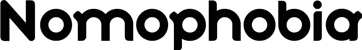In the ever-evolving world of smartphones, it’s crucial to stay ahead of the curve when it comes to the operating system updates. Mobile device software enhancements are constantly being rolled out, and preparing for mobile OS updates has become a necessity to ensure your device stays secure, efficient, and up-to-date. In this guide, we’ll take you through the journey of navigating smartphone OS changes and help you understand what to expect from OS updates. Let’s dive into the exciting world of smartphone operating system improvements and how you can stay informed about them.
The Importance of Smartphone OS Updates
Smartphone OS updates have come a long way, and they are no longer just about fixing bugs and enhancing performance. Today, they bring a whole new set of features, security improvements, and a fresh user experience to your device. Whether you’re an Android enthusiast, an iOS aficionado, or a curious explorer, keeping your device up to date is the key to maximizing its potential.
Embrace the Enhancements
Operating system upgrade process is like a breath of fresh air for your smartphone. Imagine getting your hands on exciting new features, smoother performance, and enhanced security, all packaged neatly in a software update. These updates can breathe new life into your device, making it feel like you’ve just bought the latest model.
Boosted Security
One of the most critical aspects of smartphone OS updates is the reinforcement of security. As cyber threats continue to evolve, smartphone manufacturers release security patches and updates to keep your personal data safe. By updating your OS, you’re effectively shielding your device against potential vulnerabilities.
Compatibility and App Optimization
Mobile app developers are constantly adapting to the latest operating system changes. By updating your smartphone OS, you ensure that your apps run smoothly and efficiently. You wouldn’t want your favorite apps to become sluggish or unresponsive due to an outdated OS, right?
Preparing for Mobile OS Updates
Now that you understand the significance of smartphone OS updates, let’s delve into how you can best prepare for these enhancements. The key here is to be proactive and informed.
Backup Your Data
Before embarking on the exciting journey of updating your phone’s operating system, it’s crucial to back up your data. This is like ensuring your memories and essential information are safely stored before a big adventure. Use cloud services or local backups to keep your precious data intact.
Check for Available Updates
To get the latest mobile device software updates, navigate to your phone’s settings, and check for available updates. Manufacturers typically roll out updates periodically, and your device should notify you when they’re ready to install. Keep an eye on those notifications!
Free Up Some Space
Smartphone OS updates can be substantial, and they might require a significant amount of storage space. Ensure you have enough free space to accommodate the update. Uninstall unused apps, delete unnecessary files, or transfer data to an external storage device.
Reliable Wi-Fi Connection
A smartphone operating system update requires a stable internet connection, and using mobile data might not be the best idea. Find a secure Wi-Fi network to ensure a smooth and uninterrupted update process.
What to Expect from OS Updates
Now that you’ve prepared your device for the update, let’s dive into what you can expect from these enhancements.
New Features
Mobile device software updates often bring exciting new features to the table. It’s like receiving unexpected gifts that can enhance your daily smartphone experience. Features like dark mode, gesture navigation, or improved camera functionality can breathe new life into your device.
Improved User Interface
Operating system upgrades often come with user interface improvements, making your phone’s navigation more intuitive and visually appealing. These changes might seem subtle, but they can significantly enhance your overall experience.
Better Performance
Is your smartphone starting to feel sluggish? OS updates are here to rescue you. They usually come with performance optimizations that make your device faster and more responsive. You’ll notice apps opening quicker, smoother multitasking, and improved battery life.
Enhanced Security
Staying informed about OS updates is vital for your device’s security. These updates often include patches for vulnerabilities, strengthening the overall security of your smartphone. Protecting your personal data and privacy should be a top priority.
Navigating Smartphone OS Changes
You’ve successfully updated your smartphone’s operating system, and now it’s time to navigate these changes seamlessly.
Explore and Experiment
Once you’ve completed the update, take some time to explore the new features and changes. Experiment with different settings, and make the most out of the enhancements brought by the update. It’s like getting a new toy to play with!
Learn from the Community
Online forums, social media groups, and tech communities are excellent places to learn more about the latest smartphone OS updates. Engage with fellow enthusiasts, ask questions, and share your experiences. Learning from others can help you make the most of your updated device.
Regular Check-Ins
Remember, smartphone operating system improvements don’t end with a single update. Manufacturers regularly release new updates to address bugs and security issues, as well as to introduce more features. Make it a habit to check for updates regularly and keep your device in top shape.
Adapt and Evolve
As you continue to update your phone’s operating system and embrace the changes, you’ll find that adapting to new features becomes second nature. Stay open to these innovations, and you’ll soon discover how they enhance your smartphone experience.In conclusion, staying updated with smartphone OS changes is a crucial aspect of being a smartphone user. By understanding the importance of these updates, preparing your device, knowing what to expect, and navigating the changes effectively, you can make the most of your smartphone and ensure it remains a reliable companion in your daily life. So, don’t hesitate – get ready for the next update and unlock the full potential of your smartphone!