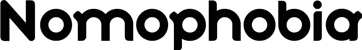In a world where our connection to technology deepens with every passing day, the way we interact with our devices is undergoing a profound transformation. The days of mechanical buttons and keyboards are fading into memory, replaced by an era where touch is the new language. This digital revolution is powered by gesture controls, the elegant and intuitive motions that allow us to communicate seamlessly with our devices.
Think of them as the keys to unlock a world of possibilities, where your every gesture is a brushstroke on the canvas of your digital experience. In this voyage through the cosmos of device gestures, we will uncover their secrets, unveil their advantages, and equip you with the skills to master this modern art. So, get ready to swipe right for success and embark on a journey where your device becomes an extension of your intuition and creativity.
Embracing Gesture Controls
Gesture controls, often referred to as swipe gestures or device gestures, have taken the tech world by storm. They’re like a secret language that allows you to communicate with your device effortlessly. Whether it’s navigating through apps, switching between tasks, or even taking a screenshot, they have become an integral part of the modern user experience.
So, why should you bother learning these gestures? What advantages do they bring to the table? Let’s delve into this world and discover the numerous benefits they offer.
The Advantages of Gesture Controls
1. Efficiency Redefined
Picture this: you’re in a rush, trying to find a specific app buried among the dozens on your smartphone. With gesture controls, all it takes is a quick swipe or a pinch, and you’re there. No more scrolling through endless pages or hunting for tiny icons. Efficiency at its finest.
2. Enhanced User Experience
Remember the first time you swiped your device to unlock it? It felt magical, didn’t it? Gesture controls have that effect – they enhance your overall user experience. They make your device feel more intuitive, responsive, and, dare we say, fun to use.
3. Customization Galore
Gesture controls are not a one-size-fits-all affair. You can customize them to suit your preferences. Want a specific gesture to open your favorite app? Done. Prefer a certain motion to switch between recent apps? You got it. The power to tailor your device’s behavior lies in your hands.
Mastering Gesture Controls – Tips and Tricks
Now that we’ve piqued your interest, it’s time to roll up your sleeves and master these touch-based wonders. Here are some tips and tricks to get you started:
1. Swipe Right Gesture
The “Swipe Right” gesture is your gateway to success. It’s often used to unlock your device, access your home screen, or go back to the previous screen or app. To master it, simply swipe your finger horizontally from left to right on your touchscreen. It’s like opening a door to a world of possibilities.
2. Gesture Shortcuts
Did you know that gestures can serve as shortcuts to your favorite actions? For instance, a quick double-tap on the screen can launch your camera, making it easier to capture those spontaneous moments. Experiment with different gestures to discover these hidden gems.
3. Device Gesture Hacks
Want to take your gesture game to the next level? Explore the world of gesture hacks. These are advanced maneuvers that can save you time and make you look like a tech wizard among your friends. For example, a three-finger swipe can take a screenshot, and a pinch-zoom can magnify your screen. Impress your peers with your newfound skills.
4. Gesture Control Customization
As mentioned earlier, customization is key. Dive into your device’s settings to explore the range of gesture control options available. You can tweak sensitivity, change the default gestures, or even create your own. It’s like tailoring a suit – your device, your rules.
Taking Touchscreen Productivity to New Heights
1. Navigating Your Device with Gestures
Imagine effortlessly gliding through your device, seamlessly switching between apps, and getting things done in record time. That’s the power of mastering device gestures. It’s not just about being efficient; it’s about taking touchscreen productivity to new heights.
2. Gesture Control Efficiency
Efficiency is the name of the game in today’s fast-paced world. Gesture controls are designed to help you get things done quickly and efficiently. Whether you’re a student juggling multiple apps for productivity or a professional managing emails and documents, these gestures can make your life easier.
3. Gesture Control for Beginners
If you’re new to the world of gesture controls, fear not. Everyone starts somewhere, and learning these gestures is a gradual process. Begin with the basics, like the swipe right gesture, and gradually incorporate more advanced gestures into your repertoire. Before you know it, you’ll be navigating your device like a pro.
Ultimately, the goal of mastering gesture controls is to enhance your user experience. It’s about making your device an extension of yourself, a tool that seamlessly adapts to your needs and preferences. So, embrace the world of swipe gestures and unlock the true potential of your device.